
Performing a Basic Search
Qur’an Tools has been designed to make it incredibly easy to search the qur’anic text, including the Arabic text as well as the English translations.
Let’s start by searching the English text of the Qur’an. Try typing the following into the search box on the home page:
The "ROOT" command tells Qur’an Tools that you want it to search for an Arabic root; and ktb is a well-known qur'anic root that bears a number of meanings, including write, dictate, and book.
If this all sounds a bit baffling at first, remember you can use the pop up keyboard on the home page to easily enter letters, or browse Qur’an Tools’s list of every root in the Qur’an and search for a root simply by clicking on it there. You might also find this table of Arabic letters, transliterations, and Buckwalter encodings helpful.
The search above for ROOT:ktb should have opened a browser window listing the 279 verses in which that root appears in the Qur’an. At the top of the browser window, you can see the search statistics:
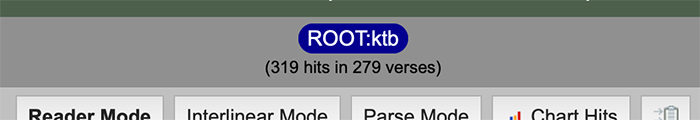
The hits tells you how many words in the Qur’an match your search (and each one is highlighted in yellow); whilst the verses count tells you how many verses contain this root.
Once you have some search results displayed like this, you can analyse your results in a number of ways by clicking the "Analyse" button. Click it, and a dialogue box like this one will appear:
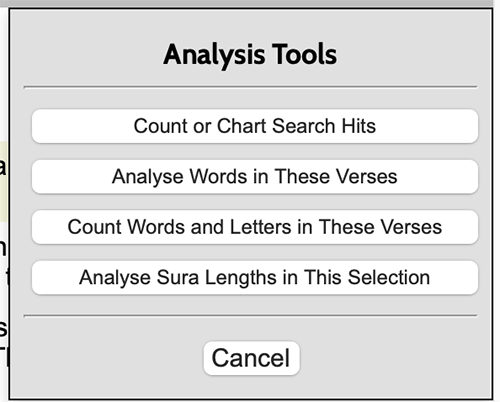
Click Count or Chart Search Hits and Qur’an Tools will count the number of times the search term appears in each sura of the Qur’an (and also the occurrences per 100 words). You can also, if you wish, then choose to see these same results plotted as a chart:
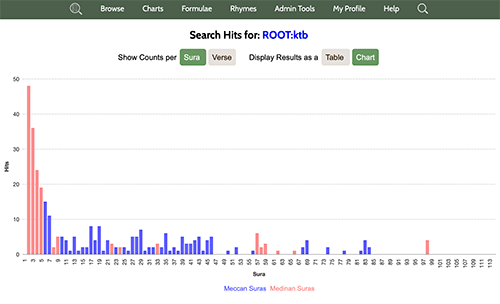
(Click on the blue 'ROOT:ktb' text at the top of the chart to be returned to your verse list).
You can also analyse the words in the verses your search has produced. After clicking "Analyse" choose Analyse Words in These Verses and Qur’an Tools will count every word (not just your search term) that appears in these verses. Again, you have the option to view your results in chart form, if that is more helpful to you.
Searching the English Translations
In the example search above, we searched the Qur’an for an Arabic root. But it’s also possible to search one or all of the English translations built into Qur’an Tools. For example, try the following search:
And Qur’an Tools will show you the 85 hits in 40 verses where this word appears. Notice how Qur’an Tools displays all four English translations in the browser window, simply because it has searched all of them. So what if would like to search just one specific translation? Well, that's easy. Try one of the following commands:
And Qur’an Tools will search just the translation you have specified.
Searching for More Than One Thing
So far, we have searched for just a single thing — an Arabic root, or an English word. But Qur’an Tools offers you far more power than that, by searching for multiple items. For example, suppose we want to find everywhere the Arabic roots ktb and ryb appear in the same verse. We can combine two search terms by using the AND command:
You can even mix and match Arabic and English, like this:
This is just the beginning of what Qur’an Tools’s search tools can do — when you’re ready to dig deeper, read the Advanced Searching Guide that describes every search command and function built into the software.

