
Chart of Intertextual Links per Source
The Chart of Intertextual Links per Source (found under the ‘Charts’ menu and then under ‘Intertextuality’) shows you, for each earlier tradition/text/document/source logged in Qur’an Tools, how many intertextual connections it has to the Qur’an.
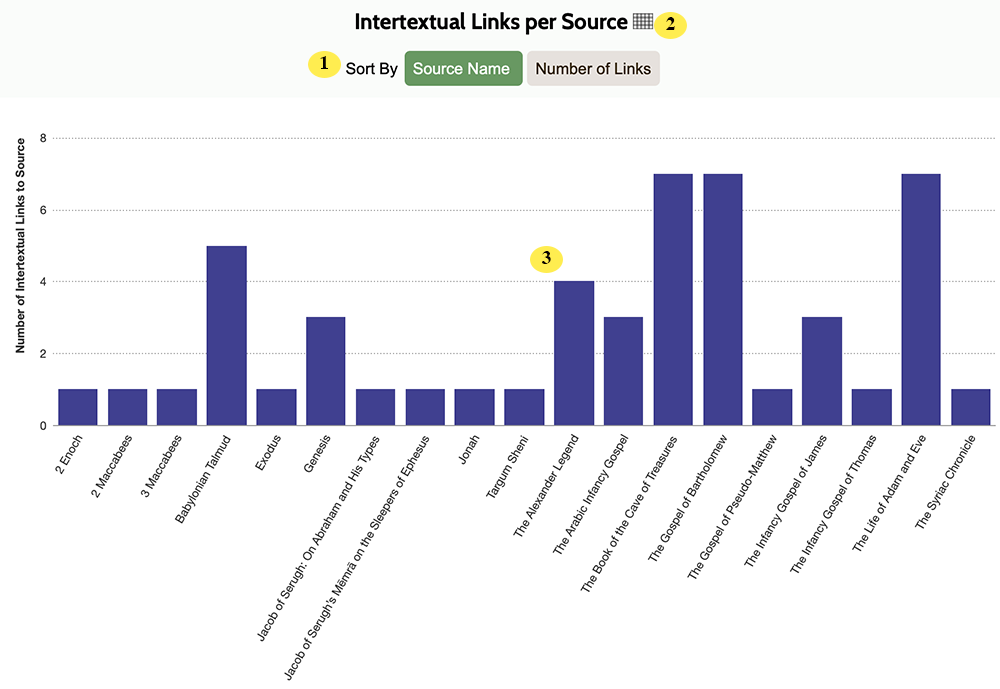
| 1 | Sort By. You can either sort your chart alphabetically by the source name, or you can sort by the number of intertextual links (so sources with the greatest number of intertextual links will appear first). |
| 2 |
Browse All Connections Button. Click the  icon to browse all the intertextual connections in the Qur’an, grouping them by the source/text/tradition they are linked to. icon to browse all the intertextual connections in the Qur’an, grouping them by the source/text/tradition they are linked to.
|
| 3 | Chart Columns. Point your mouse at a column and Qur’an Tools will show you a tooltip with the exact value in it. You can also click any column to open all the verses in the Qur’an that appear to exhibit intertextual connections to the source whose column you have clicked on. |

