
Browse Intertextual Connections
The Browse Intertextual Connections screen, accessible from the "Browse" menu and then under "Intertextuality" lists all the texts/tradition/document to which the Qur’an has some kind of intertextual connection.
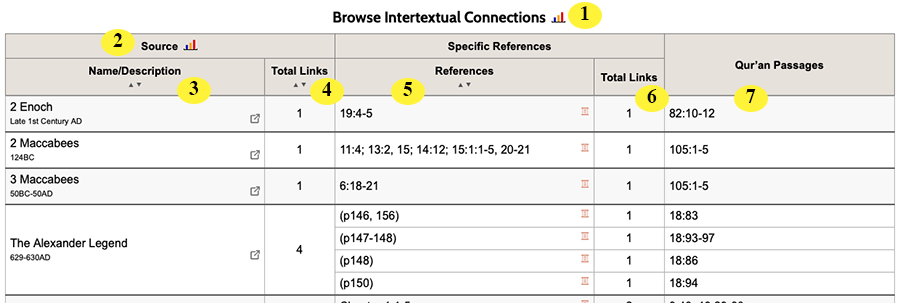
| 1 |
Chart All Connections Icon. Click the |
| 2 |
Source. Each text/tradition/document to which the Qur’an has some kind of intertextual connection is listed here. Click the |
| 3 |
Source Name and Date. Each text/tradition/document to which the Qur’an has some kind of intertextual connection is named, along with its date or date range. Click the  icon to open the text/tradition in a new tab or browser window for easy reading/study. icon to open the text/tradition in a new tab or browser window for easy reading/study. |
| 4 |
Total Links. A count of how many intertextual connections to this particular tradition/text appear in the Qur’an. |
| 5 |
Reference. The specific passage (verse, chapter, folio, etc.) within the source to which the intertextual connection links. Click the  icon to open the passage in a pop up window for easy consultation. icon to open the passage in a pop up window for easy consultation. |
| 6 |
Links to this Passage. A count of how many times this particular passage within the source has intertextual connections to the Qur’an. |
| 7 |
Qur’an References. For each passage within a source, the Qur’an verses which have intertextual links to it are listed. Click any verse reference to open it in the verse browser (or if there is more than one verse listed, click "View All" to view all of them). |

