
Verse Ending (Rhyme) Frequency Chart
The Verse Ending (Rhyme) Frequency Chart (found under the “Charts” menu and then “Rhymes”) shows, for any sura of the Qur’an you choose, the different verse ending (rhyme) patterns in that sura and how frequently they are used:
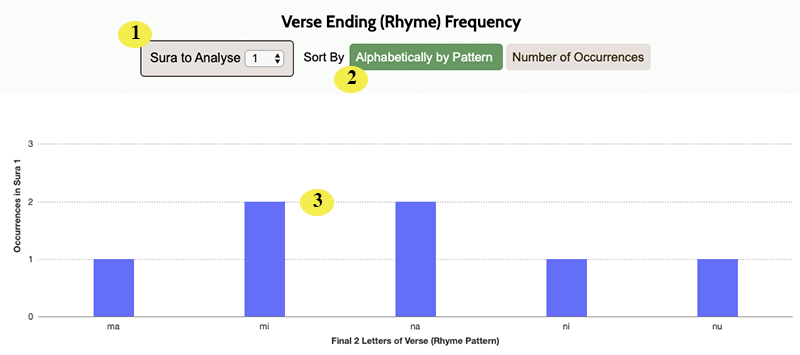
| 1 | Sura to Show. Choose the sura you wish to chart. |
| 2 | Sort By. You can either sort your chart alphabetically by rhyme pattern or you can sort your chart by occurrences (meaning patterns that occur more often will appear first in the chart). |
| 3 | Chart Columns. Point your mouse at a column and Qur’an Tools will show you a tooltip with the exact value in it. You can also click a column to “drill down” and see all the verses in this sura that end with the rhyme pattern whose column you have clicked on. |

