
Sura Length by Words Chart
The Sura Length by Words chart (found under the ‘Charts’ menu and then under ‘Sura & Verse Lengths’) shows you the length of each sura in terms of the number of Arabic words it contains:
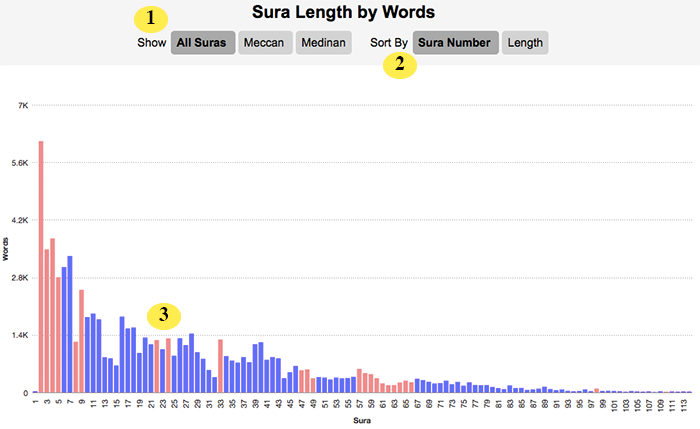
| 1 | Suras to Show. By clicking the buttons, you can choose whether to plot every sura, just Meccan suras, or just Medinan suras on the chart. |
| 2 | Sort By. You can either sort your chart by sura (so sura 1 is drawn first and sura 114 last), or you can sort by length (meaning longer suras will appear first). |
| 3 | Chart Columns. Point your mouse at a column and Qur’an Tools will show you a tooltip with the exact value in it. You can also click a column to “drill down” and see a chart of the individual verse lengths (by words) within this particular sura. |

