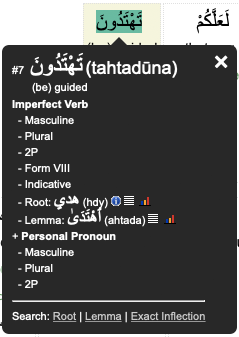Interlinear Mode
Interlinear Mode is a useful way of viewing Qur’an passages, with basic linguistic data about each word shown beneath it. To access Interlinear Mode, simply lookup any verse or passage, and then click the Interlinear Mode button:
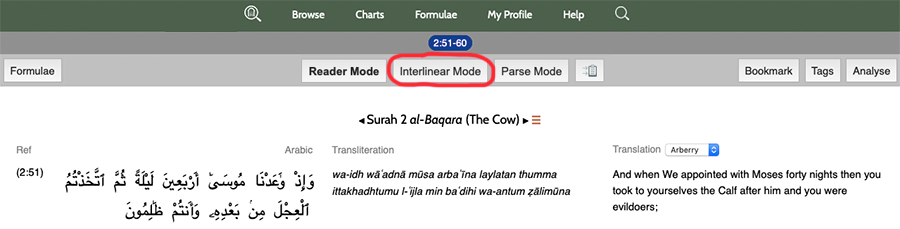
In Interlinear Mode, a verse is displayed like this:
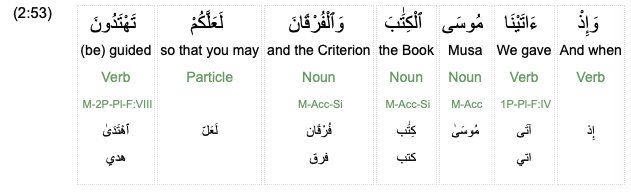
Beneath each word, you will see a number of pieces of useful linguistic data:
- A gloss (very brief translation) of the word
- What type of word this is (verb, noun, particle, etc.)
- Some basic linguistic data (gender, person, number, Arabic form). Simply point at this summary to get a little tooltip expanding it if you aren’t sure what some of the abbreviations mean:
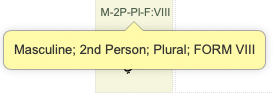
- The lemma from which this word is derived
- The Arabic root (where applicable) from which this word is derived
You can click on any element to search for more examples in the Qur’an (e.g. click on the root to search for any matching roots). You can also point at the main word to access the Instant Details Palette just as you can in Reader Mode: