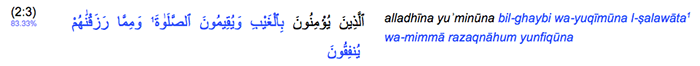Formulaic Density by Verse
The Formulaic Density by Verse report, found by clicking on any sura number in the Formulaic Density and Usage Statistics per Sura report, lists the formulaic statistics of each individual verse in a sura. It looks like this:
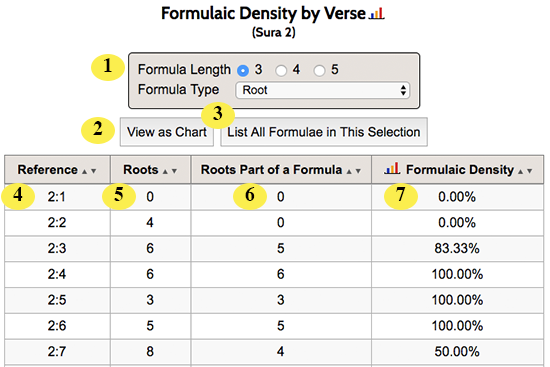
| 1 |
Formula Length and Type. You can choose the type of formulae that
are shown in the report. (The length is the number of Arabic words in a
formula; the type allows you to choose from any of the three formula types that
Qur’an Tools understands). Learn more about formula
lengths and types here. |
| 2 |
View as a Chart. Click this button to see the information in the
report displayed as a chart. (You can also click the  button at the top of the
page). button at the top of the
page). |
| 3 | List All Formulae in This Selection. Click to show a list of all the formulae in the sura. |
| 4 |
Reference. Sura and verse information. Click on the reference to open
the verse in the verse browser, with the formulae coloured blue, like this:
|
| 5 |
Roots. The number of Arabic roots in each sura. (You can sort by this,
and indeed any column, by using the  buttons at the top of
each column). buttons at the top of
each column).
|
| 6 |
Roots Part of a Formulae. Shows the number of Arabic roots in this sura
that are part of a formulaic phrase. (Click on any number to open the verse in the verse
browser, with the formulae coloured blue). |
| 7 |
Formulae Density. The formulaic density of this verse (the percentage
of words in it that are part of a formulae). You can see a chart of this column by
clicking the  icon at the top of
the column. icon at the top of
the column.
|