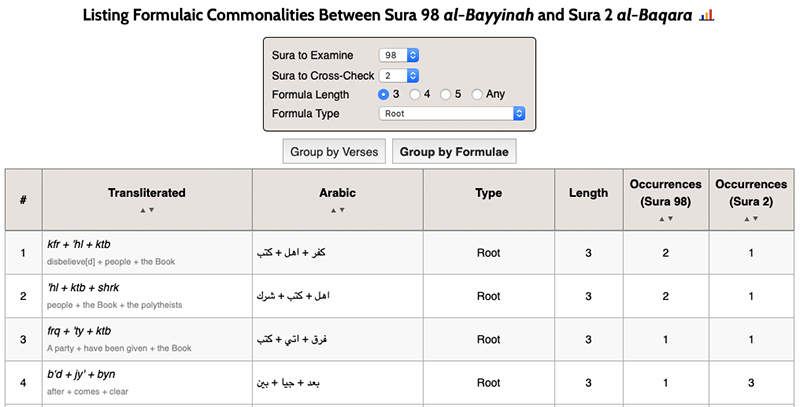Formulaic Commonalities Between Suras
The Formulaic Commonalities report (found under the ‘Formulae’ menu) shows you all the formulae that a sura has in common with other suras. It’s a powerful to trace and export the formulaic diction that underpins the qur’anic text and its composition.
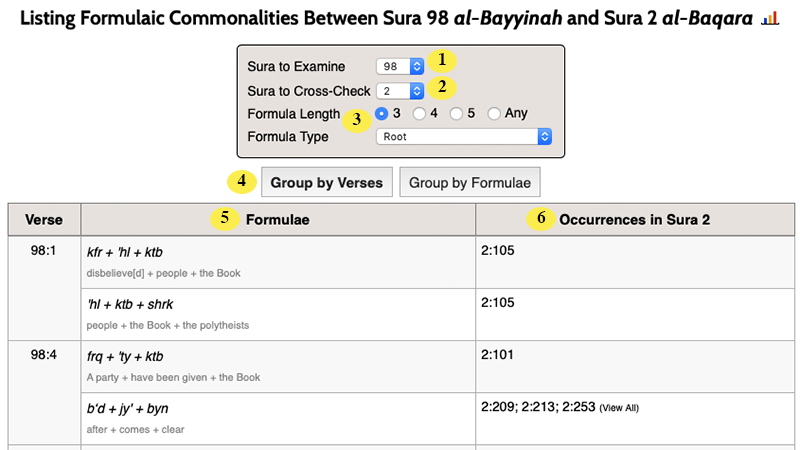
| 1 | Sura to Examine. Pick the sura you want to use as your ‘base’ and look for formulaic commonalities for in other suras. |
| 2 | Sura to Cross-Check. Pick the other sura you want to look for commonalities/connections to. |
| 3 |
Formula Length and Type. Choose which formula length and type you want to look for (or choose ‘Any’ and ‘All Formula Types’ to look for all formulae).
|
| 4 |
Report Type. Choose ‘Group by Verses’ and the report will list every verse in the first sura (#2 above) together with any formulae in that also occurs in the other sura (#3 above). Or choose ‘Group by Formulae’ and the report will instead simply list every formula along with its occurrence statistics, like this:
|
| 5 | Formula List. Explore the list of formula here. Click on any formula (or occurrence count) to open the verses that show it. Underneath each transliteration is shown a brief gloss of the formula, or the words in it. (You can turn these formulaic glosses off in Preferences if you would prefer not to see them). |
| 6 |
Show as Chart. Click the  icon to see a chart showing the formulae in common between this sura and every other sura in the Qur’an. icon to see a chart showing the formulae in common between this sura and every other sura in the Qur’an.
|