
Browsing the Sura List
Under the browse menu in Qur’an Tools’ menu bar, you will find the Sura List, which gives you an at-a-glance list of all 114 suras of the Qur’an, along with a number of useful details about each of them. The key features are numbered and then described below.
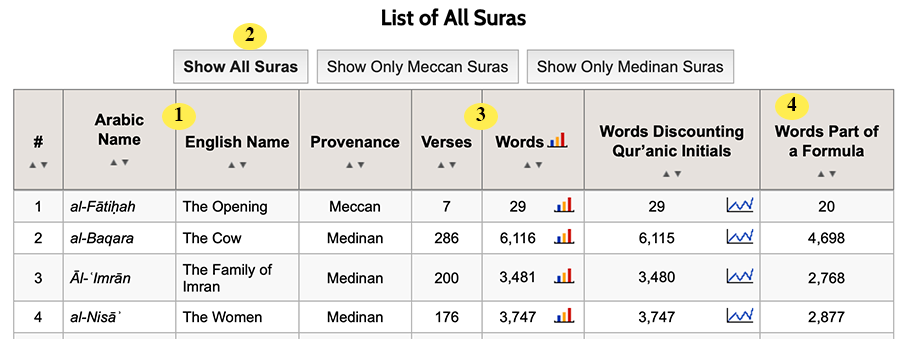
| 1 | Sura Name and Provenance. Each sura has its Arabic and English name listed. (Some suras have more than one name associated with them; in such cases, Qur’an Tools shows the most commonly used name). The sura’s provenance (Meccan or Medinan, according to the commonly used Nöldeke-Schwally system, is also listed (see Neal Robinson, Discovering the Qur’an: A Contemporary Approach to a Veiled Text (London: SCM, 2003) 60-96 esp. 77 for a thorough discussion on sura provenance). Click on the sura number or either of its names to open it in the viewer. |
| 2 | Sura Filtering. Click to filter the sura list to show all suras, just Meccan, or just Medinan suras. |
| 3 |
Verse and Word Counts. Shows the numbers of verses and words in each sura. (And also the number of words if one discounts the "qur’anic initials" that start 29 suras of the Qur’an. If you click on the  icon you can see a chart of the lengths of the qur’anic suras, or of the length of each verse within a sura; or click the icon you can see a chart of the lengths of the qur’anic suras, or of the length of each verse within a sura; or click the  icon to see a Sura Verse Lengths Characteristics chart for this sura). icon to see a Sura Verse Lengths Characteristics chart for this sura).
TIP If you simply point at one of the
 or or
 icons for an individual sura and wait for a moment, Qur’an Tools will pop open a mini version of that chart for you to see. If you’d like to see it in greater detail, just click the icons for an individual sura and wait for a moment, Qur’an Tools will pop open a mini version of that chart for you to see. If you’d like to see it in greater detail, just click the
|
| 4 | Words Part of a Formulae. Shows you how many words in this sura form part of qur’anic formulae (short, repeated phrases, used time and time again as a building block of qur’anic diction. Click on the number to see a list of all the formulae that occur in this particular sura. |

