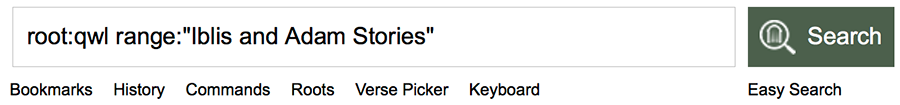Bookmarks Manager
The Bookmarks Manager easily enables you to manage your lists of bookmarks (verse lookups or searches that you want to return to and work with again). Bookmarks are easily created simply by hitting the "Bookmarks" button at the top right of the verse browser window when looking at verses or search results.
To easily manage your bookmarks, simply choose ‘My Profile’ from the Qur’an Tools menu bar and then ‘My Bookmarks’. The Bookmarks Manager looks like this:
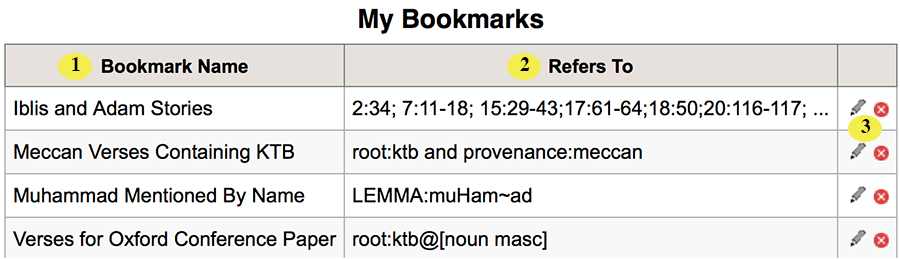
| 1 | Bookmark Name. The name you gave this bookmark. Click it to open the verses or search (see #2 below) in the verse browser. |
| 2 |
Refers To. The search command(s) or verse(s) the bookmark refers to. Click it to open the verses or search in the verse browser. |
| 3 |
Edit or Delete Bookmark. Click |
TIP
Remember that you can use a bookmark in a number of ways:
- Click 'Bookmarks' and then pick a bookmark on Qur’an Tools’ home page, to quickly access it.
- Type the bookmark’s name directly into the search box.
- Use it to limit a search; for example, this search will find every instance of the Arabic root qwl in the verses defined by my bookmark “Iblis and Adam Stories":